Steps to create the PFS:
1. Login into the Back Office site.
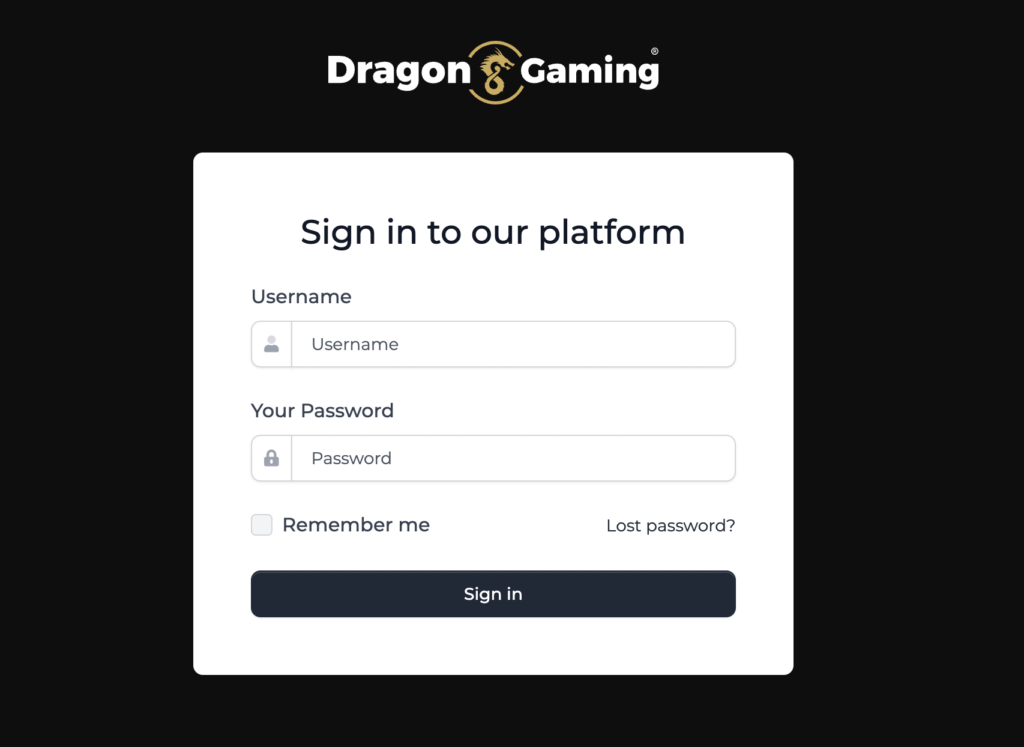
2. After login, go to “Campaign” section displayed to the left side and click on “Create Promo Campaign”.
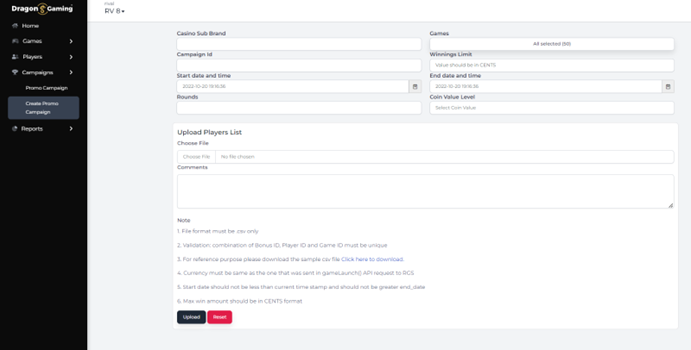
3. In “Create Promo Campaign” page, select the brand under “Casino Sub Brand” drop down field.
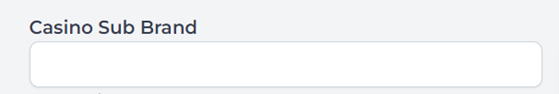
4. Select a game under “Games” drop down field.
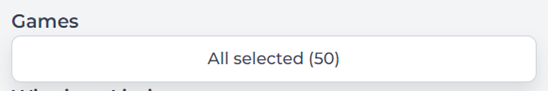
5. Create a new campaign id in “Campaign Id” field.
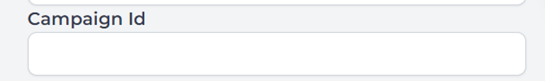
6. Enter a win limit value in “Winnings Limit” field and the value must be in CENTS.
Note: When the player is awarded the total win during the Bonus free spins which is more than the win limit value then the player will receive the win limit value that is set for the offer.

7. Select the start and end date with time for the Promo Campaign.
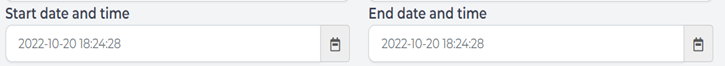
8. Enter the number of free spins that is to be awarded to the player in the “Rounds” field.
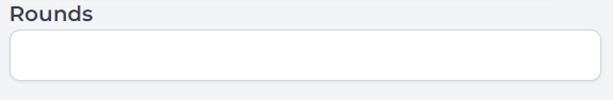
9. Select the Coin value which ranges from 1 to 5 from the “Coin Value level” drop down field.
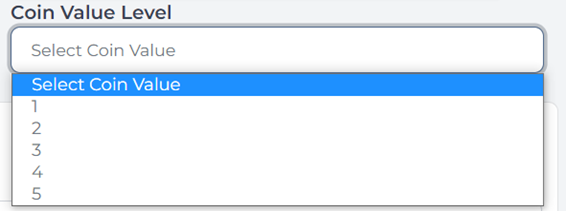
10. Enter a win limit value in “Winnings Limit” field and the value must be in CENTS.
Note: When the player is awarded the total win during the Bonus free spins which is more than the win limit value then the player will receive the win limit value that is set for the offer.

11. Download the sample .csv file by clicking on the link “Click here to download” under “Upload Players list”.
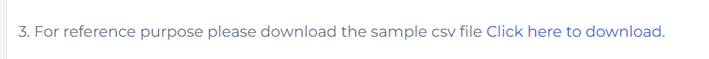
12. Open the .csv file and enter the required player details to get the promo free spins which is player_id, username and currency and then save the .csv file.
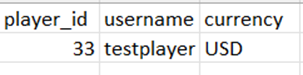
13. Now, click on “Choose File” button and select the .csv file and upload the file.
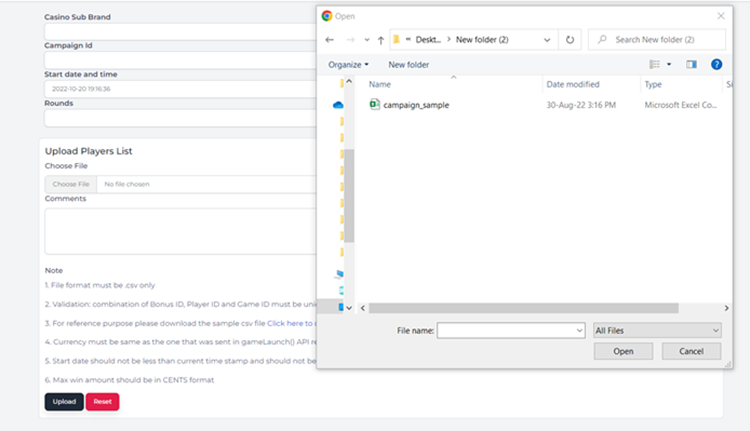
14. Enter some details about the Promotion in the “Comments” field and click on “Upload button”.

15. A pop-up message “New Campaign” will be displayed showing the details of the New Campaign that is created.
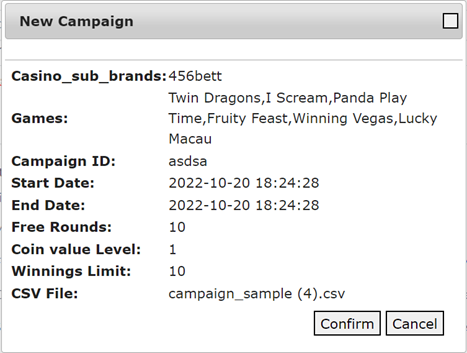
16. Click on “Confirm” button for the confirmation else click on “Cancel” button to make any changes for the Campaign.
17. Successful message “Success! You have successfully uploaded the file” is displayed on confirming the Campaign.
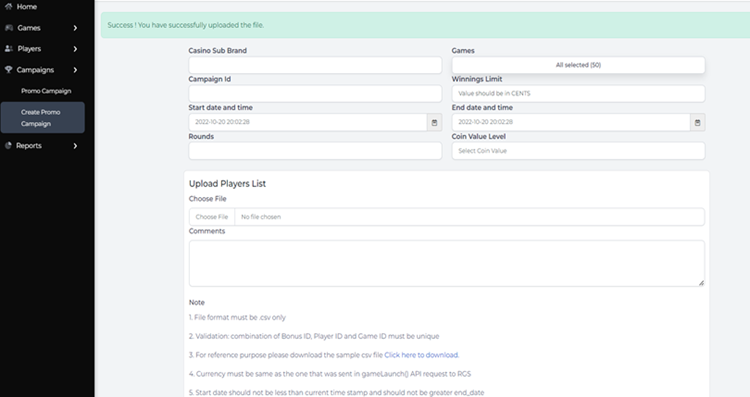
18. Open “Promo Campaign” page and check that the Promo Campaign created is displayed.
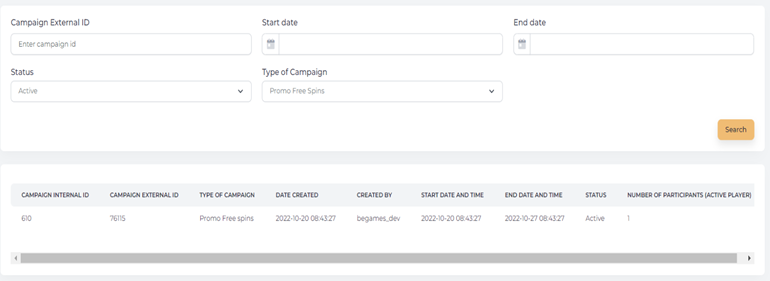
19. Now, open the casino site and login with valid credentials of the player.
20. Open the Game lobby, select a game and launch.
21. After the game is launched, player is received a message “You have been awarded 10 Bonus Free Spins” and click on “continue” button.
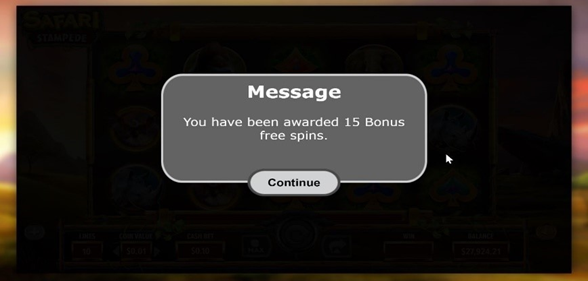

22. By-default, the free spins should start and if any winnings occur should be credited to player balance.
23. After completion of the Bonus free spins, a message should appear “Your Bonus free spins are complete, please continue playing with your available balance. Total Bonus free spins win: $.10”. Click on Continue button.
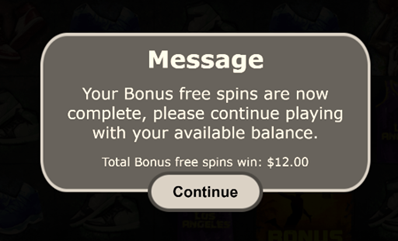
24. If player is awarded more than 1 offer, then after completing the current offer the next offer should start.
25. After completion of the Bonus free spins, player should navigate to his game with no bonus offers displayed.
Current Flow of the PFS functionality, how it works in the game?
- Player has logged into the game.
- During game play, player is granted with promo free spins from Back Office.
- The Player will accept the Bonus free spins and play the awarded free spins. Here, 2 scenarios are taken place:
- If the player is not triggered with in-game feature, then the player is continued to play with the awarded bonus free spins.
- If the player is triggered with in-game feature, first the player should complete the in-game feature and then the Promo Bonus free spins message will appear to the player and continue the bonus free spins game.
- Once Promo Bonus free spins is completed, player will be shown with Total won amount message and then on click on Continue button, will navigate to main game with updated balance.
