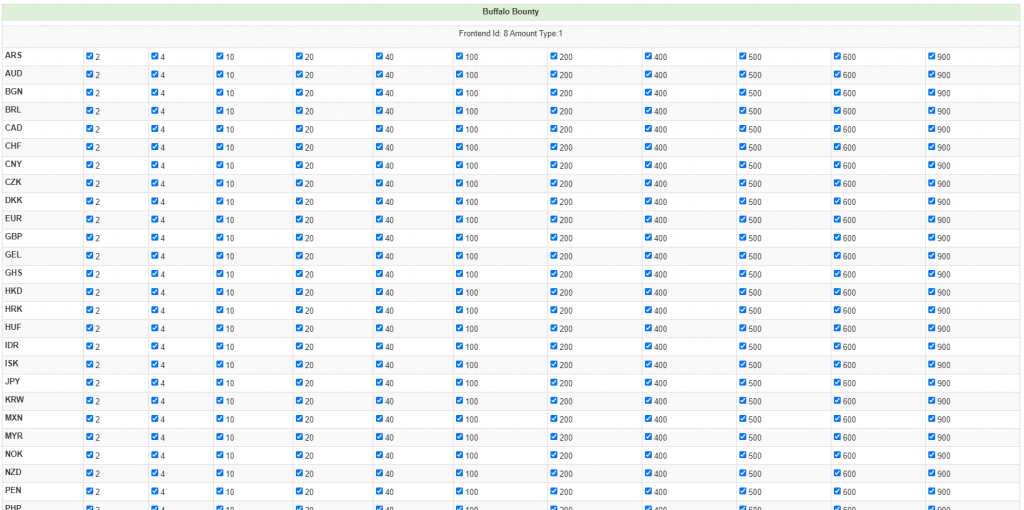You can control and enable our games through the games section. Here you will have the full list of games available to you and their current status, plus other configurations.
Enable games
Navigate to ‘Enable games’ sub section of Games controls in order to enable/disable games.
Initially you will be required to choose the casino site/brand of interest from the dropdown at the top of the page.
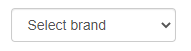
This will provide the list of games available to the selected site/brand and the status of games for each channel – mobile and desktop. If the game is enabled you will be presented with the relevant RTP.
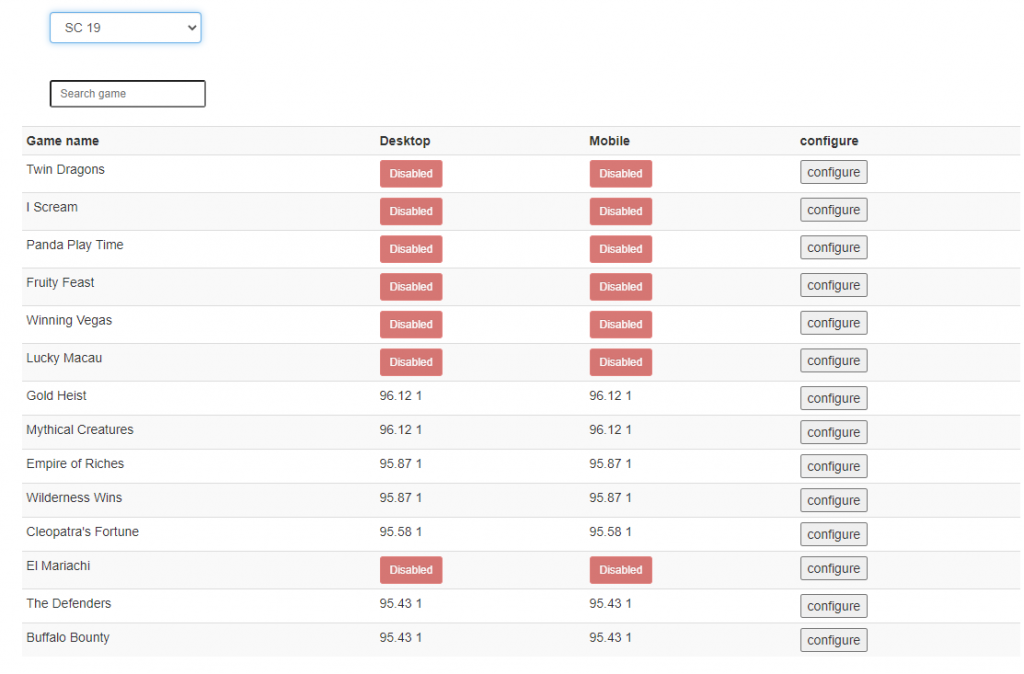
The search bar allows users to find a specific game. Simply type in the name of the game to filter the list.
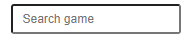
Users with Manager access will also be able to enable/disable games and configure RTP for games where multiple RTPs are available. Click on ‘Configure’ button to access the configuration screen.

In the configuration screen, users are presented with multiple selections for each game based on channel and RTP.
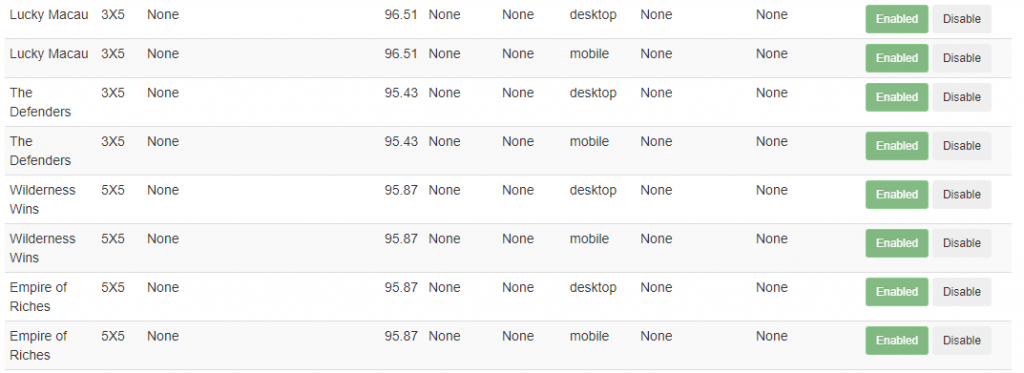
Each selection can be enabled or disabled by simply clicking on one of the two buttons available:
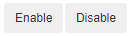
Please note, that where multiple RTPs are provided for a game, only one RTP can be enabled at one given time. By selecting a different RTP, the system will automatically disable any other active RTP for that game.
In order to save your selection please click on ‘Save’ button before leaving the page.
Game coin values
In order to access the limits and coin values available to each game for any currency, please navigate to this sub section of our back office solution. Here you will find the full list of games available to you.
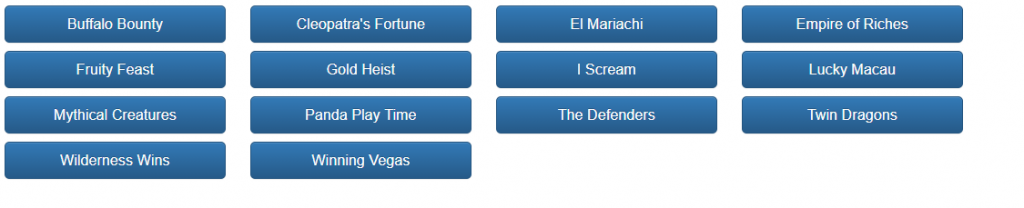
On selection of the game, you will be directed to the coin value control tool. Here you will be given the full list of currencies with all available coin values. Tick to enable or untick to disable the coin value for each currency. The changes will be applied instantly.